Top Gaming Laptops for Atomic Heart
The 1080p Starter
1080p (Full HD) - Minimum (Targets Low/Medium settings, ~30-60 FPS, Ray Tracing Off)

MSI Pulse GL66 with RTX 3070 and i7 12th Gen
- ⚙️Intel Core i7-12700H
- 🖥️NVIDIA GeForce RTX 3070 (140W TGP)
- 💡32GB DDR4-3200MHz
- 💾1TB NVMe

Acer Nitro V with RTX 4060 and i9 13th Gen
- ⚙️Intel Core i9-13900H
- 🖥️NVIDIA GeForce RTX 4060 (140W TGP)
- 💡16GB DDR5-5200MHz
- 💾512GB NVMe

Lenovo Legion Pro 5i (i9-14900HX, RTX 4060)
- ⚙️Intel Core i9-14900HX
- 🖥️NVIDIA GeForce RTX 4060 (140W TGP)
- 💡32GB DDR5-5600MHz
- 💾2TB NVMe

Asus Rog Strix Scar 15 with RTX 3070 Ti and i9 12th Gen
- ⚙️Intel Core i9-12900H
- 🖥️NVIDIA GeForce RTX 3070 Ti (150W TGP)
- 💡16GB DDR5-4800MHz
- 💾1TB NVMe

HP Victus 15 with RTX 3050 and i5 12th Gen
- ⚙️Intel Core i5-12450H
- 🖥️NVIDIA GeForce RTX 3050 (75W TGP)
- 💡16GB DDR4-3200MHz
- 💾1TB NVMe

ASUS TUF A15 with RTX 3050 and Ryzen 7
- ⚙️AMD Ryzen 7 7435HS
- 🖥️NVIDIA GeForce RTX 3050 (75W TGP)
- 💡32GB DDR5-4800MHz
- 💾1TB NVMe

ASUS ROG Strix G15 with RTX 3060 and Ryzen 7
- ⚙️AMD Ryzen 7 6800H
- 🖥️NVIDIA GeForce RTX 3060 (140W TGP)
- 💡16GB DDR5-4800MHz
- 💾1TB NVMe

ASUS ROG Zephyrus G15 Ultra with RTX 3080 and Ryzen 9
- ⚙️AMD Ryzen 9 5900HS
- 🖥️NVIDIA GeForce RTX 3080 (100W TGP)
- 💡16GB DDR4-3200MHz
- 💾1TB NVMe

Acer Nitro 5 with RTX 3050 Ti and i5 12th Gen
- ⚙️Intel Core i5-12500H
- 🖥️NVIDIA GeForce RTX 3050 Ti (80W TGP)
- 💡16GB DDR4-3200MHz
- 💾512GB NVMe

MSI Katana 15 with RTX 4070
- ⚙️Intel Core i7-13620H
- 🖥️NVIDIA GeForce RTX 4070
- 💡16GB DDR5-4800MHz
- 💾1TB NVMe

Alienware M18 with RTX 4070
- ⚙️Intel Core i7-14700HX
- 🖥️NVIDIA GeForce RTX 4070
- 💡16GB DDR5-5600MHz
- 💾1TB NVMe

ASUS ROG Strix G16 with RTX 4070
- ⚙️Intel Core i9-14900HX
- 🖥️NVIDIA GeForce RTX 4070
- 💡16GB DDR5-5600MHz
- 💾1TB NVMe

MSI Creator M16 HX with RTX 4070
- ⚙️Intel Core i9-14900HX
- 🖥️NVIDIA GeForce RTX 4070
- 💡32GB DDR5-5600MHz
- 💾2TB NVMe

HP Omen 16 (RTX 5060 & Ryzen 9 8940HX)
- ⚙️AMD Ryzen 9 8940HX Processor
- 🖥️NVIDIA GeForce RTX 5060 Laptop GPU (115W TGP)
- 💡32GB DDR5-5200MHz
- 💾1TB NVMe

ASUS ROG Strix Scar 17 Se with RTX 3080 Ti and i9
- ⚙️Intel Core i9-12950HX
- 🖥️NVIDIA GeForce RTX 3080 Ti (175W TGP)
- 💡32GB DDR5-4800MHz
- 💾2TB NVMe

HP Victus with RTX 4050 and i5 13th Gen
- ⚙️Intel Core i5-13420H
- 🖥️NVIDIA GeForce RTX 4050 (75W TGP)
- 💡16GB DDR4-3200MHz
- 💾512GB NVMe

HP OMEN 16 with RTX 4080 and intel i9 14th Gen
- ⚙️Intel Core i9-14900HX
- 🖥️NVIDIA GeForce RTX 4080 Laptop GPU
- 💡64 GB DDR5-5600MHz
- 💾1TB NVMe

Lenovo Legion Pro 7 16IRX9H with RTX 4090
- ⚙️Intel Core i9-14900HX
- 🖥️NVIDIA GeForce RTX 4090
- 💡32GB DDR5-5600MHz
- 💾3TB SSD

ASUS ROG Strix G16 (RTX 5070 & Intel i9 14th Gen)
- ⚙️Intel Core i9 Processor 14900HX
- 🖥️NVIDIA GeForce RTX 5070 Laptop GPU (115W TGP)
- 💡32GB DDR5-5600MHz
- 💾1TB NVMe

Thunderobot Storm 17 (RTX 5070 & i7 13th Gen)
- ⚙️Intel Core i7-13620H
- 🖥️NVIDIA GeForce RTX 5070 Laptop GPU (140W TGP)
- 💡64GB (2x32GB) DDR5 4800MHz SO-DIMM
- 💾2TB NVMe

ASUS TUF A18 (RTX 5070 & Ryzen 7 260)
- ⚙️AMD Ryzen 7 6800HS
- 🖥️NVIDIA GeForce RTX 5070 Laptop GPU (140W TGP)
- 💡16GB (2x8GB) DDR4 4800MHz SO-DIMM
- 💾1TB NVMe

HP Omen 16 (RTX 5070 & Intel Core Ultra 9 285HX)
- ⚙️Intel Core Ultra 9 Processor 285H
- 🖥️NVIDIA GeForce RTX 5070 Laptop GPU (105W TGP)
- 💡16GB DDR5-5600MHz
- 💾1TB NVMe

MSI Katana 15 HX (RTX 5070 & Intel i7 14th Gen)
- ⚙️Intel Core i9-14900HX Processor
- 🖥️NVIDIA GeForce RTX 5070 Laptop GPU (115W TGP)
- 💡32GB DDR5-5600MHz
- 💾1TB NVMe

Dell Alienware 16X Aurora (RTX 5070 & Intel Core Ultra 9 275HX)
- ⚙️Intel Core i9-14900HX Processor
- 🖥️NVIDIA GeForce RTX 5070 Laptop GPU (115W TGP)
- 💡32GB DDR5-5600MHz
- 💾1TB NVMe

GIGABYTE AORUS Elite 16 (RTX 5070 & Intel Core Ultra 9 275HX)
- ⚙️Intel Core Ultra 9 Processor 275HX (Series 2)
- 🖥️NVIDIA GeForce RTX 5070 Laptop GPU (115W TGP)
- 💡32GB DDR5-5600MHz
- 💾2TB NVMe

Lenovo Legion Pro 7 Gaming Laptop with RTX 4080 and Ryzen 9
- ⚙️AMD Ryzen 9 7945HX
- 🖥️NVIDIA GeForce RTX 4080
- 💡32GB DDR5
- 💾1TB SSD

ASUS ROG Strix G18 with RTX 4080 and intel i9 14th Gen
- ⚙️Intel Core i9-14900HX
- 🖥️NVIDIA GeForce RTX 4080
- 💡32GB DDR5-5600MHz
- 💾2TB NVMe

MSI Vector 17 HX with RTX 4080 in 2025
- ⚙️Intel Core i9-14900HX
- 🖥️NVIDIA GeForce RTX 4080
- 💡32GB DDR5-5600MHz
- 💾1TB NVMe

ASUS ROG Strix Scar 18 Gaming Laptop with RTX 4080
- ⚙️Intel Core i9-14900HX
- 🖥️NVIDIA GeForce RTX 4080
- 💡32GB DDR5-5600MHz
- 💾1TB NVMe

Acer Predator Helios Neo 18 2024 With Rtx 4080
- ⚙️Intel Core i9-14900HX
- 🖥️NVIDIA GeForce RTX 4080
- 💡64GB DDR5-5600MHz
- 💾4TB NVMe

Dell Alienware M16 Gaming Laptop with RTX 4080
- ⚙️AMD Ryzen 9 7845HX
- 🖥️NVIDIA GeForce RTX 4080
- 💡Up to 64GB DDR5
- 💾4TB NVMe

Gigabyte Gaming A16 with RTX 5050
- ⚙️Intel Core i7-13620H 13th Generation Raptor Lake Mobile Processor
- 🖥️NVIDIA GeForce RTX 5050 Ada Lovelace architecture with dedicated graphics processing (80W TGP)
- 💡16GB DDR5-5200MHz Dual-Channel (2x8GB SO-DIMM modules, upgradeable to 64GB)
- 💾1TB NVMe

Lenovo LOQ with RTX 5050 (Ryzen 7 250)
- ⚙️AMD Ryzen 7 5800X
- 🖥️NVIDIA GeForce RTX 5050
- 💡32GB (2x16GB) DDR5 4800MHz SO-DIMM
- 💾2TB NVMe

LG Gram Pro 17 with RTX 5050
- ⚙️Intel Core Ultra 9 285H (Series 2) , 14 cores (6 Performance cores + 8 Efficient cores), 20 threads
- 🖥️NVIDIA GeForce RTX 5050 Laptop GPU (95W TGP)
- 💡32GB (2x16GB) DDR5 8400MHz SO-DIMM
- 💾2TB NVMe

Acer Predator Helios Neo 16S (RTX 5070 Ti & Intel Ultra 9 275HX)
- ⚙️Intel Core Ultra 9 275HX
- 🖥️NVIDIA GeForce RTX 5070 Ti Laptop GPU (115W TGP)
- 💡32 GB DDR5 6400MHz (2x16GB)
- 💾2TB NVMe

Lenovo Legion Pro 5i Gen 10 (RTX 5070 Ti & Intel Core Ultra 9 275HX)
- ⚙️Intel Core Ultra 9 275HX
- 🖥️NVIDIA GeForce RTX 5070 Ti (140W TGP)
- 💡32GB
- 💾2TB NVMe

MSI Vector 16 HX with RTX 5070 Ti
- ⚙️Intel Ultra 7 255HX
- 🖥️NVIDIA GeForce RTX 5070 Ti
- 💡32GB DDR5 5600MHz
- 💾2TB NVMe

Thunderobot Radiant 16 (RTX 5070 Ti & Intel i9 14th Gen)
- ⚙️Intel Core i9-14900HX Processor
- 🖥️NVIDIA GeForce RTX 5070 Ti Laptop GPU (140W TGP)
- 💡64GB DDR5-5600MHz (commonly listed as 4800MHz by some retailers, but 5600MHz is common for 14th Gen HX with DDR5)
- 💾2TB NVMe

GIGABYTE AORUS Master 16 (RTX 5070 Ti & Intel Core Ultra 9 275HX)
- ⚙️Intel Core Ultra 9 Processor 275HX (Series 2)
- 🖥️NVIDIA GeForce RTX 5070 Ti Laptop GPU (230W TGP)
- 💡32GB DDR5-5600MHz
- 💾1TB NVMe

Lenovo Legion Pro 7i Gen 10 with RTX 5070 Ti
- ⚙️Intel Core Ultra 9 Processor 275HX
- 🖥️NVIDIA GeForce RTX 5070 Ti Laptop GPU (140W TGP)
- 💡64GB DDR5-6400MHz
- 💾2TB NVMe

Lenovo Legion Pro 7i (2025) with RTX 5080
- ⚙️Intel Core Ultra 9 275HX
- 🖥️NVIDIA GeForce RTX 5080
- 💡32GB DDR5-6400MHz
- 💾3TB NVMe

GIGABYTE AORUS Master 16 (2025) with RTX 5080
- ⚙️Intel Core Ultra 9 275HX
- 🖥️NVIDIA GeForce RTX 5080 (175W TGP)
- 💡32GB DDR5-5600MHz
- 💾1TB NVMe

MSI Vector 16 HX AI with RTX 5080 and Intel Ultra 9-275HX
- ⚙️Intel Core Ultra 9-275HX
- 🖥️NVIDIA GeForce RTX 5080
- 💡32GB DDR5-5600MHz
- 💾2TB NVMe

MSI Titan 18 HX AI (2025) with RTX 5080
- ⚙️Intel Core Ultra 9 285HX
- 🖥️NVIDIA GeForce RTX 5080 (175W TGP)
- 💡64GB DDR5-5600MHz
- 💾6TB NVMe

ASUS Strix Scar 16 (2025) with RTX 5090 and Intel Core Ultra 9 275HX
- ⚙️Intel Core Ultra 9 275HX
- 🖥️NVIDIA GeForce RTX 5090
- 💡32GB DDR5-5600MHz
- 💾2TB NVMe

ASUS ROG Strix Scar 18 G835 (RTX 5090 & Intel Ultra 9 275HX)
- ⚙️Intel Core Ultra 9 275HX
- 🖥️NVIDIA GeForce RTX 5090 (175W TGP)
- 💡64GB DDR5
- 💾2TB SSD

MSI Raider 18 HX AI with RTX 5090 and Intel U9-285HX
- ⚙️Intel Core Ultra 9 285HX
- 🖥️NVIDIA GeForce RTX 5090
- 💡64GB DDR5-6400MHz
- 💾2TB NVMe
Brainstormer's Pro Tip: Solid goal! Going for the 'The 1080p Starter' is a perfect move for any Budget Champion. This tier is all about giving you the power to crank the settings to Low/Medium settings and hit ~30-60 FPS. It's the ideal balance of beautiful graphics and smooth, reliable performance!
- CPU:
- Intel Core i5-8300H / AMD Ryzen 5 3550H equivalent or better.
- GPU:
- NVIDIA GeForce GTX 1050 Ti Mobile (4GB) or equivalent.
- RAM:
- 8 GB
The 1080p Powerhouse
1080p (Full HD) - Ultra (Targets Ultra settings, ~60-120+ FPS, Ray Tracing possible)

MSI Pulse GL66 with RTX 3070 and i7 12th Gen
- ⚙️Intel Core i7-12700H
- 🖥️NVIDIA GeForce RTX 3070 (140W TGP)
- 💡32GB DDR4-3200MHz
- 💾1TB NVMe

Acer Nitro V with RTX 4060 and i9 13th Gen
- ⚙️Intel Core i9-13900H
- 🖥️NVIDIA GeForce RTX 4060 (140W TGP)
- 💡16GB DDR5-5200MHz
- 💾512GB NVMe

Lenovo Legion Pro 5i (i9-14900HX, RTX 4060)
- ⚙️Intel Core i9-14900HX
- 🖥️NVIDIA GeForce RTX 4060 (140W TGP)
- 💡32GB DDR5-5600MHz
- 💾2TB NVMe

Asus Rog Strix Scar 15 with RTX 3070 Ti and i9 12th Gen
- ⚙️Intel Core i9-12900H
- 🖥️NVIDIA GeForce RTX 3070 Ti (150W TGP)
- 💡16GB DDR5-4800MHz
- 💾1TB NVMe

ASUS TUF A15 with RTX 3050 and Ryzen 7
- ⚙️AMD Ryzen 7 7435HS
- 🖥️NVIDIA GeForce RTX 3050 (75W TGP)
- 💡32GB DDR5-4800MHz
- 💾1TB NVMe

ASUS ROG Strix G15 with RTX 3060 and Ryzen 7
- ⚙️AMD Ryzen 7 6800H
- 🖥️NVIDIA GeForce RTX 3060 (140W TGP)
- 💡16GB DDR5-4800MHz
- 💾1TB NVMe

ASUS ROG Zephyrus G15 Ultra with RTX 3080 and Ryzen 9
- ⚙️AMD Ryzen 9 5900HS
- 🖥️NVIDIA GeForce RTX 3080 (100W TGP)
- 💡16GB DDR4-3200MHz
- 💾1TB NVMe

MSI Katana 15 with RTX 4070
- ⚙️Intel Core i7-13620H
- 🖥️NVIDIA GeForce RTX 4070
- 💡16GB DDR5-4800MHz
- 💾1TB NVMe

Alienware M18 with RTX 4070
- ⚙️Intel Core i7-14700HX
- 🖥️NVIDIA GeForce RTX 4070
- 💡16GB DDR5-5600MHz
- 💾1TB NVMe

ASUS ROG Strix G16 with RTX 4070
- ⚙️Intel Core i9-14900HX
- 🖥️NVIDIA GeForce RTX 4070
- 💡16GB DDR5-5600MHz
- 💾1TB NVMe

MSI Creator M16 HX with RTX 4070
- ⚙️Intel Core i9-14900HX
- 🖥️NVIDIA GeForce RTX 4070
- 💡32GB DDR5-5600MHz
- 💾2TB NVMe

HP Omen 16 (RTX 5060 & Ryzen 9 8940HX)
- ⚙️AMD Ryzen 9 8940HX Processor
- 🖥️NVIDIA GeForce RTX 5060 Laptop GPU (115W TGP)
- 💡32GB DDR5-5200MHz
- 💾1TB NVMe

ASUS ROG Strix Scar 17 Se with RTX 3080 Ti and i9
- ⚙️Intel Core i9-12950HX
- 🖥️NVIDIA GeForce RTX 3080 Ti (175W TGP)
- 💡32GB DDR5-4800MHz
- 💾2TB NVMe

HP OMEN 16 with RTX 4080 and intel i9 14th Gen
- ⚙️Intel Core i9-14900HX
- 🖥️NVIDIA GeForce RTX 4080 Laptop GPU
- 💡64 GB DDR5-5600MHz
- 💾1TB NVMe

Lenovo Legion Pro 7 16IRX9H with RTX 4090
- ⚙️Intel Core i9-14900HX
- 🖥️NVIDIA GeForce RTX 4090
- 💡32GB DDR5-5600MHz
- 💾3TB SSD

ASUS ROG Strix G16 (RTX 5070 & Intel i9 14th Gen)
- ⚙️Intel Core i9 Processor 14900HX
- 🖥️NVIDIA GeForce RTX 5070 Laptop GPU (115W TGP)
- 💡32GB DDR5-5600MHz
- 💾1TB NVMe

Thunderobot Storm 17 (RTX 5070 & i7 13th Gen)
- ⚙️Intel Core i7-13620H
- 🖥️NVIDIA GeForce RTX 5070 Laptop GPU (140W TGP)
- 💡64GB (2x32GB) DDR5 4800MHz SO-DIMM
- 💾2TB NVMe

ASUS TUF A18 (RTX 5070 & Ryzen 7 260)
- ⚙️AMD Ryzen 7 6800HS
- 🖥️NVIDIA GeForce RTX 5070 Laptop GPU (140W TGP)
- 💡16GB (2x8GB) DDR4 4800MHz SO-DIMM
- 💾1TB NVMe

HP Omen 16 (RTX 5070 & Intel Core Ultra 9 285HX)
- ⚙️Intel Core Ultra 9 Processor 285H
- 🖥️NVIDIA GeForce RTX 5070 Laptop GPU (105W TGP)
- 💡16GB DDR5-5600MHz
- 💾1TB NVMe

MSI Katana 15 HX (RTX 5070 & Intel i7 14th Gen)
- ⚙️Intel Core i9-14900HX Processor
- 🖥️NVIDIA GeForce RTX 5070 Laptop GPU (115W TGP)
- 💡32GB DDR5-5600MHz
- 💾1TB NVMe

Dell Alienware 16X Aurora (RTX 5070 & Intel Core Ultra 9 275HX)
- ⚙️Intel Core i9-14900HX Processor
- 🖥️NVIDIA GeForce RTX 5070 Laptop GPU (115W TGP)
- 💡32GB DDR5-5600MHz
- 💾1TB NVMe

GIGABYTE AORUS Elite 16 (RTX 5070 & Intel Core Ultra 9 275HX)
- ⚙️Intel Core Ultra 9 Processor 275HX (Series 2)
- 🖥️NVIDIA GeForce RTX 5070 Laptop GPU (115W TGP)
- 💡32GB DDR5-5600MHz
- 💾2TB NVMe

Lenovo Legion Pro 7 Gaming Laptop with RTX 4080 and Ryzen 9
- ⚙️AMD Ryzen 9 7945HX
- 🖥️NVIDIA GeForce RTX 4080
- 💡32GB DDR5
- 💾1TB SSD

ASUS ROG Strix G18 with RTX 4080 and intel i9 14th Gen
- ⚙️Intel Core i9-14900HX
- 🖥️NVIDIA GeForce RTX 4080
- 💡32GB DDR5-5600MHz
- 💾2TB NVMe

MSI Vector 17 HX with RTX 4080 in 2025
- ⚙️Intel Core i9-14900HX
- 🖥️NVIDIA GeForce RTX 4080
- 💡32GB DDR5-5600MHz
- 💾1TB NVMe

ASUS ROG Strix Scar 18 Gaming Laptop with RTX 4080
- ⚙️Intel Core i9-14900HX
- 🖥️NVIDIA GeForce RTX 4080
- 💡32GB DDR5-5600MHz
- 💾1TB NVMe

Acer Predator Helios Neo 18 2024 With Rtx 4080
- ⚙️Intel Core i9-14900HX
- 🖥️NVIDIA GeForce RTX 4080
- 💡64GB DDR5-5600MHz
- 💾4TB NVMe

Dell Alienware M16 Gaming Laptop with RTX 4080
- ⚙️AMD Ryzen 9 7845HX
- 🖥️NVIDIA GeForce RTX 4080
- 💡Up to 64GB DDR5
- 💾4TB NVMe

Gigabyte Gaming A16 with RTX 5050
- ⚙️Intel Core i7-13620H 13th Generation Raptor Lake Mobile Processor
- 🖥️NVIDIA GeForce RTX 5050 Ada Lovelace architecture with dedicated graphics processing (80W TGP)
- 💡16GB DDR5-5200MHz Dual-Channel (2x8GB SO-DIMM modules, upgradeable to 64GB)
- 💾1TB NVMe

Lenovo LOQ with RTX 5050 (Ryzen 7 250)
- ⚙️AMD Ryzen 7 5800X
- 🖥️NVIDIA GeForce RTX 5050
- 💡32GB (2x16GB) DDR5 4800MHz SO-DIMM
- 💾2TB NVMe

LG Gram Pro 17 with RTX 5050
- ⚙️Intel Core Ultra 9 285H (Series 2) , 14 cores (6 Performance cores + 8 Efficient cores), 20 threads
- 🖥️NVIDIA GeForce RTX 5050 Laptop GPU (95W TGP)
- 💡32GB (2x16GB) DDR5 8400MHz SO-DIMM
- 💾2TB NVMe

Acer Predator Helios Neo 16S (RTX 5070 Ti & Intel Ultra 9 275HX)
- ⚙️Intel Core Ultra 9 275HX
- 🖥️NVIDIA GeForce RTX 5070 Ti Laptop GPU (115W TGP)
- 💡32 GB DDR5 6400MHz (2x16GB)
- 💾2TB NVMe

Lenovo Legion Pro 5i Gen 10 (RTX 5070 Ti & Intel Core Ultra 9 275HX)
- ⚙️Intel Core Ultra 9 275HX
- 🖥️NVIDIA GeForce RTX 5070 Ti (140W TGP)
- 💡32GB
- 💾2TB NVMe

MSI Vector 16 HX with RTX 5070 Ti
- ⚙️Intel Ultra 7 255HX
- 🖥️NVIDIA GeForce RTX 5070 Ti
- 💡32GB DDR5 5600MHz
- 💾2TB NVMe

Thunderobot Radiant 16 (RTX 5070 Ti & Intel i9 14th Gen)
- ⚙️Intel Core i9-14900HX Processor
- 🖥️NVIDIA GeForce RTX 5070 Ti Laptop GPU (140W TGP)
- 💡64GB DDR5-5600MHz (commonly listed as 4800MHz by some retailers, but 5600MHz is common for 14th Gen HX with DDR5)
- 💾2TB NVMe

GIGABYTE AORUS Master 16 (RTX 5070 Ti & Intel Core Ultra 9 275HX)
- ⚙️Intel Core Ultra 9 Processor 275HX (Series 2)
- 🖥️NVIDIA GeForce RTX 5070 Ti Laptop GPU (230W TGP)
- 💡32GB DDR5-5600MHz
- 💾1TB NVMe

Lenovo Legion Pro 7i Gen 10 with RTX 5070 Ti
- ⚙️Intel Core Ultra 9 Processor 275HX
- 🖥️NVIDIA GeForce RTX 5070 Ti Laptop GPU (140W TGP)
- 💡64GB DDR5-6400MHz
- 💾2TB NVMe

Lenovo Legion Pro 7i (2025) with RTX 5080
- ⚙️Intel Core Ultra 9 275HX
- 🖥️NVIDIA GeForce RTX 5080
- 💡32GB DDR5-6400MHz
- 💾3TB NVMe

GIGABYTE AORUS Master 16 (2025) with RTX 5080
- ⚙️Intel Core Ultra 9 275HX
- 🖥️NVIDIA GeForce RTX 5080 (175W TGP)
- 💡32GB DDR5-5600MHz
- 💾1TB NVMe

MSI Vector 16 HX AI with RTX 5080 and Intel Ultra 9-275HX
- ⚙️Intel Core Ultra 9-275HX
- 🖥️NVIDIA GeForce RTX 5080
- 💡32GB DDR5-5600MHz
- 💾2TB NVMe

MSI Titan 18 HX AI (2025) with RTX 5080
- ⚙️Intel Core Ultra 9 285HX
- 🖥️NVIDIA GeForce RTX 5080 (175W TGP)
- 💡64GB DDR5-5600MHz
- 💾6TB NVMe

ASUS Strix Scar 16 (2025) with RTX 5090 and Intel Core Ultra 9 275HX
- ⚙️Intel Core Ultra 9 275HX
- 🖥️NVIDIA GeForce RTX 5090
- 💡32GB DDR5-5600MHz
- 💾2TB NVMe

ASUS ROG Strix Scar 18 G835 (RTX 5090 & Intel Ultra 9 275HX)
- ⚙️Intel Core Ultra 9 275HX
- 🖥️NVIDIA GeForce RTX 5090 (175W TGP)
- 💡64GB DDR5
- 💾2TB SSD

MSI Raider 18 HX AI with RTX 5090 and Intel U9-285HX
- ⚙️Intel Core Ultra 9 285HX
- 🖥️NVIDIA GeForce RTX 5090
- 💡64GB DDR5-6400MHz
- 💾2TB NVMe
Brainstormer's Pro Tip: You're aiming for the sweet spot! Going for the 'The 1080p Powerhouse' is a perfect move for any 1080p Hero. This tier is all about giving you the power to crank the settings to Ultra settings and hit ~60-120+ FPS. This setup is ideal for a super responsive, high-refresh-rate gaming experience!
- CPU:
- Intel Core i7-10750H / AMD Ryzen 7 4800H equivalent or better.
- GPU:
- NVIDIA GeForce RTX 3060 Laptop GPU (6GB, High TGP) or RTX 2070 Mobile (8GB).
- RAM:
- 16 GB
The 1440p Sweet Spot
1440p (QHD) - High (Targets High settings, ~60-80 FPS, Ray Tracing possible)

Asus Rog Strix Scar 15 with RTX 3070 Ti and i9 12th Gen
- ⚙️Intel Core i9-12900H
- 🖥️NVIDIA GeForce RTX 3070 Ti (150W TGP)
- 💡16GB DDR5-4800MHz
- 💾1TB NVMe

ASUS TUF A15 with RTX 3050 and Ryzen 7
- ⚙️AMD Ryzen 7 7435HS
- 🖥️NVIDIA GeForce RTX 3050 (75W TGP)
- 💡32GB DDR5-4800MHz
- 💾1TB NVMe

ASUS ROG Strix G15 with RTX 3060 and Ryzen 7
- ⚙️AMD Ryzen 7 6800H
- 🖥️NVIDIA GeForce RTX 3060 (140W TGP)
- 💡16GB DDR5-4800MHz
- 💾1TB NVMe

ASUS ROG Zephyrus G15 Ultra with RTX 3080 and Ryzen 9
- ⚙️AMD Ryzen 9 5900HS
- 🖥️NVIDIA GeForce RTX 3080 (100W TGP)
- 💡16GB DDR4-3200MHz
- 💾1TB NVMe

MSI Katana 15 with RTX 4070
- ⚙️Intel Core i7-13620H
- 🖥️NVIDIA GeForce RTX 4070
- 💡16GB DDR5-4800MHz
- 💾1TB NVMe

Alienware M18 with RTX 4070
- ⚙️Intel Core i7-14700HX
- 🖥️NVIDIA GeForce RTX 4070
- 💡16GB DDR5-5600MHz
- 💾1TB NVMe

ASUS ROG Strix G16 with RTX 4070
- ⚙️Intel Core i9-14900HX
- 🖥️NVIDIA GeForce RTX 4070
- 💡16GB DDR5-5600MHz
- 💾1TB NVMe

MSI Creator M16 HX with RTX 4070
- ⚙️Intel Core i9-14900HX
- 🖥️NVIDIA GeForce RTX 4070
- 💡32GB DDR5-5600MHz
- 💾2TB NVMe

HP Omen 16 (RTX 5060 & Ryzen 9 8940HX)
- ⚙️AMD Ryzen 9 8940HX Processor
- 🖥️NVIDIA GeForce RTX 5060 Laptop GPU (115W TGP)
- 💡32GB DDR5-5200MHz
- 💾1TB NVMe

ASUS ROG Strix Scar 17 Se with RTX 3080 Ti and i9
- ⚙️Intel Core i9-12950HX
- 🖥️NVIDIA GeForce RTX 3080 Ti (175W TGP)
- 💡32GB DDR5-4800MHz
- 💾2TB NVMe

HP OMEN 16 with RTX 4080 and intel i9 14th Gen
- ⚙️Intel Core i9-14900HX
- 🖥️NVIDIA GeForce RTX 4080 Laptop GPU
- 💡64 GB DDR5-5600MHz
- 💾1TB NVMe

Lenovo Legion Pro 7 16IRX9H with RTX 4090
- ⚙️Intel Core i9-14900HX
- 🖥️NVIDIA GeForce RTX 4090
- 💡32GB DDR5-5600MHz
- 💾3TB SSD

Thunderobot Storm 17 (RTX 5070 & i7 13th Gen)
- ⚙️Intel Core i7-13620H
- 🖥️NVIDIA GeForce RTX 5070 Laptop GPU (140W TGP)
- 💡64GB (2x32GB) DDR5 4800MHz SO-DIMM
- 💾2TB NVMe

ASUS TUF A18 (RTX 5070 & Ryzen 7 260)
- ⚙️AMD Ryzen 7 6800HS
- 🖥️NVIDIA GeForce RTX 5070 Laptop GPU (140W TGP)
- 💡16GB (2x8GB) DDR4 4800MHz SO-DIMM
- 💾1TB NVMe

HP Omen 16 (RTX 5070 & Intel Core Ultra 9 285HX)
- ⚙️Intel Core Ultra 9 Processor 285H
- 🖥️NVIDIA GeForce RTX 5070 Laptop GPU (105W TGP)
- 💡16GB DDR5-5600MHz
- 💾1TB NVMe

MSI Katana 15 HX (RTX 5070 & Intel i7 14th Gen)
- ⚙️Intel Core i9-14900HX Processor
- 🖥️NVIDIA GeForce RTX 5070 Laptop GPU (115W TGP)
- 💡32GB DDR5-5600MHz
- 💾1TB NVMe

Dell Alienware 16X Aurora (RTX 5070 & Intel Core Ultra 9 275HX)
- ⚙️Intel Core i9-14900HX Processor
- 🖥️NVIDIA GeForce RTX 5070 Laptop GPU (115W TGP)
- 💡32GB DDR5-5600MHz
- 💾1TB NVMe

GIGABYTE AORUS Elite 16 (RTX 5070 & Intel Core Ultra 9 275HX)
- ⚙️Intel Core Ultra 9 Processor 275HX (Series 2)
- 🖥️NVIDIA GeForce RTX 5070 Laptop GPU (115W TGP)
- 💡32GB DDR5-5600MHz
- 💾2TB NVMe

Lenovo Legion Pro 7 Gaming Laptop with RTX 4080 and Ryzen 9
- ⚙️AMD Ryzen 9 7945HX
- 🖥️NVIDIA GeForce RTX 4080
- 💡32GB DDR5
- 💾1TB SSD

ASUS ROG Strix G18 with RTX 4080 and intel i9 14th Gen
- ⚙️Intel Core i9-14900HX
- 🖥️NVIDIA GeForce RTX 4080
- 💡32GB DDR5-5600MHz
- 💾2TB NVMe

MSI Vector 17 HX with RTX 4080 in 2025
- ⚙️Intel Core i9-14900HX
- 🖥️NVIDIA GeForce RTX 4080
- 💡32GB DDR5-5600MHz
- 💾1TB NVMe

ASUS ROG Strix Scar 18 Gaming Laptop with RTX 4080
- ⚙️Intel Core i9-14900HX
- 🖥️NVIDIA GeForce RTX 4080
- 💡32GB DDR5-5600MHz
- 💾1TB NVMe

Acer Predator Helios Neo 18 2024 With Rtx 4080
- ⚙️Intel Core i9-14900HX
- 🖥️NVIDIA GeForce RTX 4080
- 💡64GB DDR5-5600MHz
- 💾4TB NVMe

Dell Alienware M16 Gaming Laptop with RTX 4080
- ⚙️AMD Ryzen 9 7845HX
- 🖥️NVIDIA GeForce RTX 4080
- 💡Up to 64GB DDR5
- 💾4TB NVMe

Gigabyte Gaming A16 with RTX 5050
- ⚙️Intel Core i7-13620H 13th Generation Raptor Lake Mobile Processor
- 🖥️NVIDIA GeForce RTX 5050 Ada Lovelace architecture with dedicated graphics processing (80W TGP)
- 💡16GB DDR5-5200MHz Dual-Channel (2x8GB SO-DIMM modules, upgradeable to 64GB)
- 💾1TB NVMe

Lenovo LOQ with RTX 5050 (Ryzen 7 250)
- ⚙️AMD Ryzen 7 5800X
- 🖥️NVIDIA GeForce RTX 5050
- 💡32GB (2x16GB) DDR5 4800MHz SO-DIMM
- 💾2TB NVMe

LG Gram Pro 17 with RTX 5050
- ⚙️Intel Core Ultra 9 285H (Series 2) , 14 cores (6 Performance cores + 8 Efficient cores), 20 threads
- 🖥️NVIDIA GeForce RTX 5050 Laptop GPU (95W TGP)
- 💡32GB (2x16GB) DDR5 8400MHz SO-DIMM
- 💾2TB NVMe

Acer Predator Helios Neo 16S (RTX 5070 Ti & Intel Ultra 9 275HX)
- ⚙️Intel Core Ultra 9 275HX
- 🖥️NVIDIA GeForce RTX 5070 Ti Laptop GPU (115W TGP)
- 💡32 GB DDR5 6400MHz (2x16GB)
- 💾2TB NVMe

Lenovo Legion Pro 5i Gen 10 (RTX 5070 Ti & Intel Core Ultra 9 275HX)
- ⚙️Intel Core Ultra 9 275HX
- 🖥️NVIDIA GeForce RTX 5070 Ti (140W TGP)
- 💡32GB
- 💾2TB NVMe

MSI Vector 16 HX with RTX 5070 Ti
- ⚙️Intel Ultra 7 255HX
- 🖥️NVIDIA GeForce RTX 5070 Ti
- 💡32GB DDR5 5600MHz
- 💾2TB NVMe

Thunderobot Radiant 16 (RTX 5070 Ti & Intel i9 14th Gen)
- ⚙️Intel Core i9-14900HX Processor
- 🖥️NVIDIA GeForce RTX 5070 Ti Laptop GPU (140W TGP)
- 💡64GB DDR5-5600MHz (commonly listed as 4800MHz by some retailers, but 5600MHz is common for 14th Gen HX with DDR5)
- 💾2TB NVMe

GIGABYTE AORUS Master 16 (RTX 5070 Ti & Intel Core Ultra 9 275HX)
- ⚙️Intel Core Ultra 9 Processor 275HX (Series 2)
- 🖥️NVIDIA GeForce RTX 5070 Ti Laptop GPU (230W TGP)
- 💡32GB DDR5-5600MHz
- 💾1TB NVMe

Lenovo Legion Pro 7i Gen 10 with RTX 5070 Ti
- ⚙️Intel Core Ultra 9 Processor 275HX
- 🖥️NVIDIA GeForce RTX 5070 Ti Laptop GPU (140W TGP)
- 💡64GB DDR5-6400MHz
- 💾2TB NVMe

Lenovo Legion Pro 7i (2025) with RTX 5080
- ⚙️Intel Core Ultra 9 275HX
- 🖥️NVIDIA GeForce RTX 5080
- 💡32GB DDR5-6400MHz
- 💾3TB NVMe

GIGABYTE AORUS Master 16 (2025) with RTX 5080
- ⚙️Intel Core Ultra 9 275HX
- 🖥️NVIDIA GeForce RTX 5080 (175W TGP)
- 💡32GB DDR5-5600MHz
- 💾1TB NVMe

MSI Vector 16 HX AI with RTX 5080 and Intel Ultra 9-275HX
- ⚙️Intel Core Ultra 9-275HX
- 🖥️NVIDIA GeForce RTX 5080
- 💡32GB DDR5-5600MHz
- 💾2TB NVMe

MSI Titan 18 HX AI (2025) with RTX 5080
- ⚙️Intel Core Ultra 9 285HX
- 🖥️NVIDIA GeForce RTX 5080 (175W TGP)
- 💡64GB DDR5-5600MHz
- 💾6TB NVMe

ASUS Strix Scar 16 (2025) with RTX 5090 and Intel Core Ultra 9 275HX
- ⚙️Intel Core Ultra 9 275HX
- 🖥️NVIDIA GeForce RTX 5090
- 💡32GB DDR5-5600MHz
- 💾2TB NVMe

ASUS ROG Strix Scar 18 G835 (RTX 5090 & Intel Ultra 9 275HX)
- ⚙️Intel Core Ultra 9 275HX
- 🖥️NVIDIA GeForce RTX 5090 (175W TGP)
- 💡64GB DDR5
- 💾2TB SSD

MSI Raider 18 HX AI with RTX 5090 and Intel U9-285HX
- ⚙️Intel Core Ultra 9 285HX
- 🖥️NVIDIA GeForce RTX 5090
- 💡64GB DDR5-6400MHz
- 💾2TB NVMe
Brainstormer's Pro Tip: Excellent target! Going for the 'The 1440p Sweet Spot' is a perfect move for any High-Value Hero. This tier is all about giving you the power to crank the settings to High settings and hit ~60-80 FPS. It's the ideal balance of beautiful graphics and smooth, reliable performance!
- CPU:
- Intel Core i7-11800H / AMD Ryzen 7 5800H or better.
- GPU:
- NVIDIA GeForce RTX 3070 Ti Laptop GPU (8GB, High TGP) or RTX 4060 Laptop GPU (8GB).
- RAM:
- 16 GB
The 4K Beast
4K (UHD) - Ultra (Targets Ultra settings, ~30-60 FPS, Ray Tracing possible)

HP OMEN 16 with RTX 4080 and intel i9 14th Gen
- ⚙️Intel Core i9-14900HX
- 🖥️NVIDIA GeForce RTX 4080 Laptop GPU
- 💡64 GB DDR5-5600MHz
- 💾1TB NVMe

Lenovo Legion Pro 7 16IRX9H with RTX 4090
- ⚙️Intel Core i9-14900HX
- 🖥️NVIDIA GeForce RTX 4090
- 💡32GB DDR5-5600MHz
- 💾3TB SSD

MSI Katana 15 HX (RTX 5070 & Intel i7 14th Gen)
- ⚙️Intel Core i9-14900HX Processor
- 🖥️NVIDIA GeForce RTX 5070 Laptop GPU (115W TGP)
- 💡32GB DDR5-5600MHz
- 💾1TB NVMe

Dell Alienware 16X Aurora (RTX 5070 & Intel Core Ultra 9 275HX)
- ⚙️Intel Core i9-14900HX Processor
- 🖥️NVIDIA GeForce RTX 5070 Laptop GPU (115W TGP)
- 💡32GB DDR5-5600MHz
- 💾1TB NVMe

GIGABYTE AORUS Elite 16 (RTX 5070 & Intel Core Ultra 9 275HX)
- ⚙️Intel Core Ultra 9 Processor 275HX (Series 2)
- 🖥️NVIDIA GeForce RTX 5070 Laptop GPU (115W TGP)
- 💡32GB DDR5-5600MHz
- 💾2TB NVMe

Lenovo Legion Pro 7 Gaming Laptop with RTX 4080 and Ryzen 9
- ⚙️AMD Ryzen 9 7945HX
- 🖥️NVIDIA GeForce RTX 4080
- 💡32GB DDR5
- 💾1TB SSD

ASUS ROG Strix G18 with RTX 4080 and intel i9 14th Gen
- ⚙️Intel Core i9-14900HX
- 🖥️NVIDIA GeForce RTX 4080
- 💡32GB DDR5-5600MHz
- 💾2TB NVMe

MSI Vector 17 HX with RTX 4080 in 2025
- ⚙️Intel Core i9-14900HX
- 🖥️NVIDIA GeForce RTX 4080
- 💡32GB DDR5-5600MHz
- 💾1TB NVMe

ASUS ROG Strix Scar 18 Gaming Laptop with RTX 4080
- ⚙️Intel Core i9-14900HX
- 🖥️NVIDIA GeForce RTX 4080
- 💡32GB DDR5-5600MHz
- 💾1TB NVMe

Acer Predator Helios Neo 18 2024 With Rtx 4080
- ⚙️Intel Core i9-14900HX
- 🖥️NVIDIA GeForce RTX 4080
- 💡64GB DDR5-5600MHz
- 💾4TB NVMe

Dell Alienware M16 Gaming Laptop with RTX 4080
- ⚙️AMD Ryzen 9 7845HX
- 🖥️NVIDIA GeForce RTX 4080
- 💡Up to 64GB DDR5
- 💾4TB NVMe

LG Gram Pro 17 with RTX 5050
- ⚙️Intel Core Ultra 9 285H (Series 2) , 14 cores (6 Performance cores + 8 Efficient cores), 20 threads
- 🖥️NVIDIA GeForce RTX 5050 Laptop GPU (95W TGP)
- 💡32GB (2x16GB) DDR5 8400MHz SO-DIMM
- 💾2TB NVMe

Acer Predator Helios Neo 16S (RTX 5070 Ti & Intel Ultra 9 275HX)
- ⚙️Intel Core Ultra 9 275HX
- 🖥️NVIDIA GeForce RTX 5070 Ti Laptop GPU (115W TGP)
- 💡32 GB DDR5 6400MHz (2x16GB)
- 💾2TB NVMe

Lenovo Legion Pro 5i Gen 10 (RTX 5070 Ti & Intel Core Ultra 9 275HX)
- ⚙️Intel Core Ultra 9 275HX
- 🖥️NVIDIA GeForce RTX 5070 Ti (140W TGP)
- 💡32GB
- 💾2TB NVMe

MSI Vector 16 HX with RTX 5070 Ti
- ⚙️Intel Ultra 7 255HX
- 🖥️NVIDIA GeForce RTX 5070 Ti
- 💡32GB DDR5 5600MHz
- 💾2TB NVMe

Thunderobot Radiant 16 (RTX 5070 Ti & Intel i9 14th Gen)
- ⚙️Intel Core i9-14900HX Processor
- 🖥️NVIDIA GeForce RTX 5070 Ti Laptop GPU (140W TGP)
- 💡64GB DDR5-5600MHz (commonly listed as 4800MHz by some retailers, but 5600MHz is common for 14th Gen HX with DDR5)
- 💾2TB NVMe

GIGABYTE AORUS Master 16 (RTX 5070 Ti & Intel Core Ultra 9 275HX)
- ⚙️Intel Core Ultra 9 Processor 275HX (Series 2)
- 🖥️NVIDIA GeForce RTX 5070 Ti Laptop GPU (230W TGP)
- 💡32GB DDR5-5600MHz
- 💾1TB NVMe

Lenovo Legion Pro 7i Gen 10 with RTX 5070 Ti
- ⚙️Intel Core Ultra 9 Processor 275HX
- 🖥️NVIDIA GeForce RTX 5070 Ti Laptop GPU (140W TGP)
- 💡64GB DDR5-6400MHz
- 💾2TB NVMe

Lenovo Legion Pro 7i (2025) with RTX 5080
- ⚙️Intel Core Ultra 9 275HX
- 🖥️NVIDIA GeForce RTX 5080
- 💡32GB DDR5-6400MHz
- 💾3TB NVMe

GIGABYTE AORUS Master 16 (2025) with RTX 5080
- ⚙️Intel Core Ultra 9 275HX
- 🖥️NVIDIA GeForce RTX 5080 (175W TGP)
- 💡32GB DDR5-5600MHz
- 💾1TB NVMe

MSI Vector 16 HX AI with RTX 5080 and Intel Ultra 9-275HX
- ⚙️Intel Core Ultra 9-275HX
- 🖥️NVIDIA GeForce RTX 5080
- 💡32GB DDR5-5600MHz
- 💾2TB NVMe

MSI Titan 18 HX AI (2025) with RTX 5080
- ⚙️Intel Core Ultra 9 285HX
- 🖥️NVIDIA GeForce RTX 5080 (175W TGP)
- 💡64GB DDR5-5600MHz
- 💾6TB NVMe

ASUS Strix Scar 16 (2025) with RTX 5090 and Intel Core Ultra 9 275HX
- ⚙️Intel Core Ultra 9 275HX
- 🖥️NVIDIA GeForce RTX 5090
- 💡32GB DDR5-5600MHz
- 💾2TB NVMe

ASUS ROG Strix Scar 18 G835 (RTX 5090 & Intel Ultra 9 275HX)
- ⚙️Intel Core Ultra 9 275HX
- 🖥️NVIDIA GeForce RTX 5090 (175W TGP)
- 💡64GB DDR5
- 💾2TB SSD

MSI Raider 18 HX AI with RTX 5090 and Intel U9-285HX
- ⚙️Intel Core Ultra 9 285HX
- 🖥️NVIDIA GeForce RTX 5090
- 💡64GB DDR5-6400MHz
- 💾2TB NVMe
Brainstormer's Pro Tip: You're aiming for the sweet spot! Going for the 'The 4K Beast' is a perfect move for any Ultimate 4K Enthusiast. This tier is all about giving you the power to crank the settings to Ultra settings and hit ~30-60 FPS. It's the ideal balance of beautiful graphics and smooth, reliable performance!
- CPU:
- Intel Core i9-12900H / AMD Ryzen 9 6900HX or newer.
- GPU:
- NVIDIA GeForce RTX 4080 Laptop GPU (12GB) or higher.
- RAM:
- 32 GB
About Atomic Heart
Atomic Heart is a single-player, first-person shooter with RPG elements set in the bombastic and sublime utopian world of an alternate 1955 Soviet Union. In this world of scientific marvels, where dutiful robots serve humanity, the launch of the 'Kollektiv 2.0' neural network, designed to connect humans and androids, goes catastrophically wrong. As elite KGB special agent Major Sergey 'P-3' Nechaev, players are deployed to the sprawling scientific hub, Facility 3826, to contain the chaos. You must fight for your life against haywire robots, grotesque biomechanical experiments, and superpowered machines in a mad and beautiful world. Blending visceral, high-octane combat with a gripping narrative full of dark humor and conspiracy, you must utilize a combination of brutal melee weapons, improvised firearms, and powerful abilities granted by your experimental polymer glove to uncover the dark secrets behind the perfect world and the price of utopia.
You Might Also Like

Atomic Heart 2 (Working Title)
First-Person Shooter, Actio...
Supreme Experiment
First-Person Shooter, Immer...

Far Cry New Dawn
Action-Adventure, Open Worl...

Dishonored 2
Action-Adventure, Stealth, ...
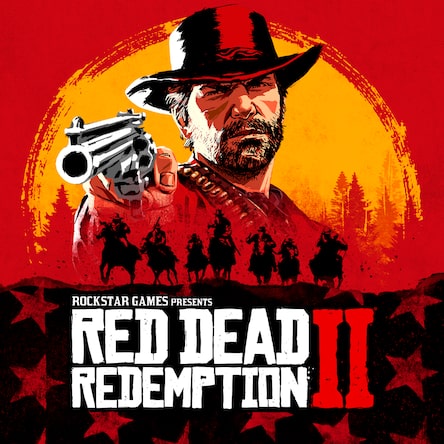
Red Dead Redemption 2
Action-Adventure, Open Worl...
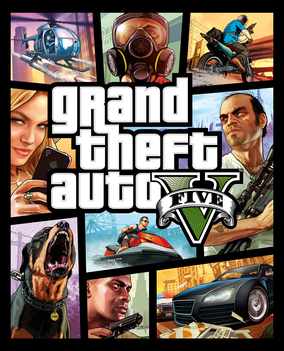
Grand Theft Auto V
Action-Adventure, Open Worl...

Half-Life: Alyx
VR, First-Person Shooter, A...

Borderlands 3
Action RPG, Looter Shooter,...
Borderlands 2
Action RPG, First-Person Sh...

Borderlands 4
Action RPG, First-Person Sh...

Neo Berlin 2087
Action RPG, First-Person Sh...

METAL EDEN
First-Person Shooter, Actio...

Project Retrograde: The Becoming
Action-Adventure, Survival,...
Frequently Asked Questions
What is the best laptop to play Atomic Heart?
The 'best' laptop depends on your budget and desired performance (resolution and graphics settings). Our guide provides tailored recommendations, from budget-friendly options for 1080p gaming to high-end machines capable of 4K with ray tracing for Atomic Heart. Check our 'Recommended' or 'High' tier sections for a great balance of price and performance.
How much RAM do I need for Atomic Heart?
While the minimum requirement might be 8GB, we strongly recommend at least 16GB of RAM for a smooth gaming experience in Atomic Heart. This allows the game to run effectively while also handling background processes from your operating system without performance drops.
Is an SSD required to play Atomic Heart?
While not always a strict requirement, an SSD (Solid State Drive) is highly recommended for Atomic Heart. It dramatically reduces loading times, getting you into the game faster and eliminating stutters when the game loads new areas. All our recommended laptops feature an SSD as standard.
How important is the GPU's TGP (Total Graphic Power) for Atomic Heart?
TGP is very important. Two laptops with the same GPU, like an RTX 4060, can have very different performance levels. A higher TGP (measured in watts) allows the GPU to run faster and deliver more frames per second. We specify target TGP values in our requirement tiers where possible to help you choose a laptop that performs as expected.






